A while ago I promised Anthony Mee that I'd try and build the latest version of his NetworkManger VPN plugin for Ubuntu, and a couple of weeks ago I realised I had no excuses not to start.
I was tripped up while trying to build it: libtool: link: cannot find the library `/usr/lib/libXrender.la' or unhandled argument `/usr/lib/libXrender.la'.
Two minutes on #ubuntu-motu, I was fixed up by slomo: I use the non-official XGL repository, which has a broken libcairo2-dev package: I needed to edit /usr/lib/libcairo.la and replace -L/usr/lib/libXrender.la with -lXrender. Seeing as the web didn't seem to know this fact, and I couldn't find anywhere on the WLUG wiki to put this, I thought I'd teach it here.
Slowly checked NetworkManager out of CVS.
Last weekend Perry gave me a crash course in building things with autotools, using 'cvs export' or 'make dist' to get distributable-ready code. With a bit of hacking around, we managed to get the plugin built.
Came across a big problem; the old plugin was "org.freedesktop.NetworkManager.pptp", and the new one is "org.freedesktop.NetworkManager.ppp_starter". Took a random guess to figure out that the old VPN plugin was stored in gconf, and this was what was crashing the VPN dialog. Perry opined that the barrier to entry to anything with DBus was going to be so much higher than simple Unix-like XML-readin' apps, and I hope he'll put his feelings in words soon. When I get back to that machine, I'll raise a bug.
I think I now have everything I need to know to build a Debian package. Shame the thing doesn't actually work or anything. Have added Tony to Jabber and will hope to make some progress soon.
WordPress, how hard is to get an editor which gives me a <code>, <tt> or other monospace-this-part button?
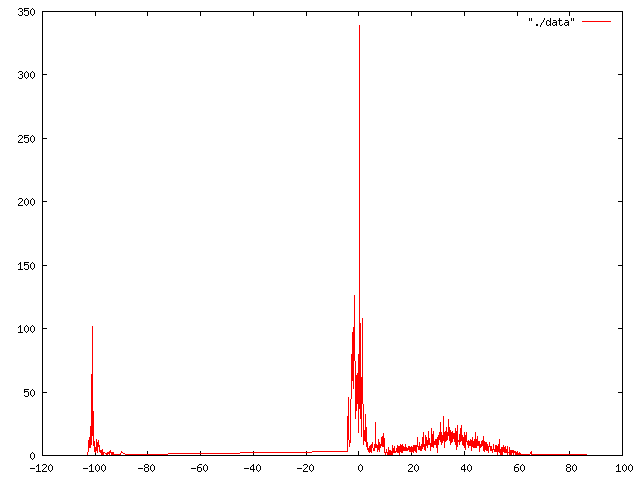
 Subscribe with a news reader (RSS)
Subscribe with a news reader (RSS) Have new updates sent by e-mail
Have new updates sent by e-mail