One of the many benefits to cloud computing is the pricing model. Following Amazon's lead, any provider worth their salt lists their per-hour pricing on their website, and that is the price you pay, regardless of what you use.1 Gone are the days where you have to call for a custom price list, tailored for you by a man in a suit who is incentivised to charge exactly the maximum he thinks you will pay, no more no less. This means startups can get hold of scalable infrastructure at economies previously only available to the canny corporate negiotiator.
However, even in the automated, API-driven present, there are still different models for pricing which you can choose from. For example, Amazon has an on-demand price, reserved instances (pay up front to buy the right to run a machine for a cheaper rate) and spot instances (an instance market, where you bid a price and if the spot price is below that price, your instance runs). While spot instances sound like a curiosity for people doing queue-based distributed computing that can be started and stopped at will, James Saull points out they turn out to be an oddly cost-effective way to run your always-on infrastructure. You may not like the risk, and you are not getting the guarantee of instance availability that comes with reserved instances.
For the general case, once you understand what your infrastructure requirements look like on Amazon, you buy suitable reserved instances: you then save 34% or 49% on the cost of running the equivalent on-demand instance over 1 or 3 years.
Mull that over for a second. This morning, I came across a comparison of pricing between IBM SmartCloud Enterprise and Amazon EC2 (via Adrian Cockroft). I don't know a lot about the IBM cloud, but I do know bad math when I see it.
Lies, damned lies and estimated usage quotes
Amazon offer an online cost calculator. It's accurate, and always kept up-to-date, but admittedly it can be hard to use. For example, you have a small drop-down box at the top of the page which dictates which region you're in; if you are adding infrastructure in multiple reasons, it's easy to get lost.
The author of the IBM article, Manav Gupta, has obviously lost his way around the AWS calculator. His first estimate comes in at over $10,000 a month, as "Amazon has included costs for redundant storage and compute in Europe". Amazon do no such thing. No data crosses a region unless you specifically request it - an important thing to note for compliance with data protection law. What is more likely is Gupta has started pricing his infrastructure in Europe, noticed his error, and continued in the US, without realising that AWS offers five global regions (six if you include the new US GovCloud) and you can easily provision infrastructure in all of them. In fairness, the IBM calculator seem to be much simpler; I can't find information on where IBM host their SmartCloud.
Quote 1 is replaced by quote 2, which comes in at $6370.62. Ignoring the obvious-but-insignificant errors (how does an application which does 20GB of inbound data per week do 120GB/week through its load balancer?) However, a quick look at the bill tab shows storage allocated in US-WEST, where everything else is allocated in US-EAST. Gupta's quote includes 7GB of S3 storage which is not mentioned on the post (or accounted for in the IBM quote). Not only that, it's charged twice: once in US-EAST and once in US-WEST! Assuming that's an error, I removed both allocations, and in order to be fair to what has been requested, added 300GB of snapshot storage for the EBS volumes to the correct page of the calculator.
Our new estimate - only correcting for errors, and without touching the compute cost - is $4211.90.
I've already beaten the published IBM price, but why stop there? As I mentioned above, sensible cloud purchasing almost always involves instance reservations. Because the pricing appears to have changed since the IBM article was published (I can't find a way to make IBM instances cost the same as shown in the calculator screenshot), I can't tell what reservation was used (if any) in the initial calculation. However, IBM offer 6- and 12-month reservations on a 64-CPU pool, with the note that "reserved capacity may not be economically attractive with the low monthly usage you have selected above".
Let's go for a 12 month reservation on AWS, in case our habits change. (And if they do, remember that reserved instance pricing can apply to any instance in the same availability zone on the same account.)
Our monthly cost has dropped to $2738.04. We do have an up-front reservation cost to pay, but if we amortize that over 12 months (as IBM does in their calculator) we are down to $3420.54 per month. Why not throw in Gold Premium Support? It's only another $341/month.
With regard to Gupta's criticisms about not having a PDF export on the Calculator, I find it easy enough to hit "Print to PDF" on a web page myself, and the fact I can export these quotes and publish them on this blog, far outweighs that hassle.
On the topic of software licensing
Pricing is even harder when you have to factor in the price of licensing. In fairness to IBM, the quoted Amazon costs do not include Red Hat Linux licenses. However, I suspect the only reason they were included, aside from IBM being a Big Support kind of company, is that commercially licensed software (RHEL, SUSE, Windows) is the only option you have on SmartCloud Enterprise.
If you want to run Oracle applications on EC2, why not run them on the freely-licensed Oracle Enterprise Linux? Or the most popular operating system for the cloud, Ubuntu Server?
Alternatively, if the requirement for Red Hat Linux is hard-and-fast, then there is an option to run Red Hat on-demand with Amazon EC2. Reserved instance pricing is not currently available for RHEL, therefore you would be better advised to bring your own RHEL licenses to the cloud with Red Hat Cloud Access.
In the interests of full disclosure, the on-demand RHEL price is $4519.34/mo, vs the $4211.90 above.
Did I mention the "everything else?"
Amazon have defined the cloud computing marketplace - at least for infrastructure - with EC2. As Adrian Cockroft points out in his excellent write-up on using clouds vs. building them, no-one can even come close to the price and performance, let alone the global scope, of EC2. If I were building Manav Gupta's web application, I would have the benefit of resiliency by balancing the application between multiple Availability Zones, and the benefit of reduced maintenance by using RDS for the database tier. And the price would probably be even lower, too.
The cloud provides great benefits to those who can make their application fit its ways. This is not a trivial task - sometimes even working the calculators can be too hard. If you want help with this, I am the Head of Cloud Services at Stoneburn in London, and I'd love you to get in touch. (And follow me on Twitter.)
Update: Manav Gupta has commented and provided a much neater explanation for why his first quote was vastly over-provisioned: there is a sample 'web application' option in the AWS calculator, which assigns a bunch of sample infrastructure over and above what was included in the IBM sample web application. The moral of the story is to ensure you are comparing like for like (as much as possible with differing size options between cloud providers) when making provider comparisons.
- Or, tiered options are clearly laid out, as with AWS data transfer. ↩
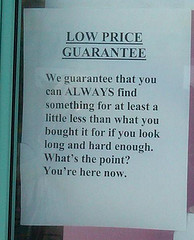

 Subscribe with a news reader (RSS)
Subscribe with a news reader (RSS) Have new updates sent by e-mail
Have new updates sent by e-mail
Great article as always Craig..
Craig,
Great article.
The AWS estimators I used in the article are saved on the blog - as you were able to access them. I see you have gone through them and dug up the details. So let me make a few observations:
1. When doing this comparison, I always selected "typical web application" on AWS, rather than "European web application" as you incorrectly point in your article.
2. My comment "Amazon has included costs for redundant storage and compute in Europe" was made because in the "Typical Web Application" scenario, AWS would always show me storage and compute in Europe and US regions. There was no other conclusion that I could draw.
3. As you point out, Amazon keeps EC2 cost estimator updated. I agree. The cost for a "Typical Web Application" is drastically less now. However, in the new scenario, there are now 2 App Servers, instead of 3.
4. Also in the new scenario, there's only the US-EAST region.
5. The data transfer cost in the scenario that I described in the post was $1299.72. It is now $51.48. In your scenario above, where you "corrected" the "errors", items 4 and 5 are what inflated the AWS estimate. Again, let me point out that I didn't manually select any options - AWS estimator did.
6. The storage allocations that you mentioned were allocated "twice" were selected by the AWS calculator.
Hi Manav,
Thanks for your comments. I think the point to be made is that if you select "sample web app" on the IBM calculator and "sample web app" on the AWS calculator, you are not exactly comparing apples with oranges. The new scenario is designed to make the comparison as close as possible to the example IBM infrastructure which was being held up (mostly by people on Twitter, rather than yourself, I should add) as being cheaper than AWS.
As I pointed out in the post, the Amazon calculator makes it easy to have items selected that you don't know you need, especially if you start with one of their examples (which I've never really used, so I forgot they were there - but it does explain why you had lots of services). This is perhaps why it's a good thing that there is no "provision this estimated infrastructure" option.
Craig