I first started writing this post on 2 September 2011. It was going to be called "three days with the TouchPad". I'd like to say that my opinion has changed substantially over the three months since then, but for that to have happened, I would have had to spend serious time with the device.
I haven't.
Last time anyone in our house tried to use the TouchPad it got thrown on the couch in disgust1 On the contrary, our iPad is happily used every day. Is this just a case of "you get what you pay for"?
The story so far
I fought my way through the broken websites to purchase an £89 HP TouchPad when they cleared their stock at the end of August. I couldn't be sure that Carphone Warehouse had stock for all their orders, so I was overjoyed when mine turned "dispatched" later in the week. Then, it never arrived. I wasted hours on the phone with CPW and Yodel (cheap courier of choice for "free delivery" everywhere), who claimed it had been delivered, when no knock had ever graced my door. The driver only spoke Bulgarian, and intimated (through a translator and wild hand gesturing) that he had given it to someone who had come up from the stairs below us - an empty flat.
I had all but given up on the delivery when, after the weekend, our neighbour came over and said their housekeeper had collected it on Friday and had it the whole time.
Argh.
Eventually, thanks to people like me, the TouchPad ended up getting 17% of the market!
Of everything that wasn't the iPad.
And remember, I very nearly wasn't a member of that club, as it seemed very unlikely that Carphone Warehouse would have been in a position to give me another one, had the first one not surfaced.
The TouchPad was an impulse buy, as we already owned an iPad. I had opted for middle of the range - the 32GB with 3G.2 At clearance price, my iPad cost 7 times more than the TouchPad, but remember that the original retail pricing for a comparable device was £399 for HP vs £429 for Apple.
With all that in mind, here's a collection of thoughts about the TouchPad today. It is not a review: if you are interested in a review, albeit one from before the fire-sale, go read what Shawn Blanc wrote. The experience has hardly changed.
The good
I came into TouchPad ownership with a very open mind, based in part on my ex-colleague Sergei owning a Palm Pré and not hating it. Also, everything I read about webOS online made it seem that it was designed, where Android was mostly congealed. (My apologies to Douglas Adams.) Further, I wanted webOS to be a success, because I like to use systems that feel like they are consistently designed throughout, and I didn't think it would be good for the world if iOS was to be the only relevant platform for which that was true. We are in the odd position today that Microsoft has replaced Palm as the loveable underdog: Windows Phone (and possible Windows 8 for tablets) has taken the mantle of "mobile operating environment which actually has some moden design principles applied, rather than just copying iOS", which surely must provoke some cognitive dissonance for all the people still bitter about how Microsoft stole everything from the Mac.
I only made one note from three days after unboxing: "It is really handy to have the number keys on the keyboard all the time". It still is. I suppose there are other nice things, depending on your point of comparison. Notifications are good, in general, though I really don't care that each web site I visit exposes a search endpoint, so I don't appreciate that the TouchPad displays me a notification for each and tries to add them to the search.
Grasping at straws, I still like the card metaphor, though not as much for multiple tabs as for multiple applications. And the things that were good about webOS on the phone, such as the integrated contacts, are still good here, though not as useful. The only other thing I noticed in a quick look through the menus is that it has Beats Audio, which I like to think makes me one step closer to Dr Dre than most. I don't think I've ever actually tried to make the thing play audio in order that I might notice a difference.
The goblin
How long after the horse died is it acceptable to still be flogging it?
The TouchPad is slow, out of the box. Nerds like me can make it faster with - wait for it - syslogd and kernel patches, and even overclock it if they feel the need. (I didn't.) The iPad 1 still runs rings around it in everything - even though the iPad has half the CPU cores at a much lower clock speed, and one quarter the RAM of the TouchPad.
It has a handful of apps, but not enough to retroactively justify the purchase to me, even at £89. If I go to my Applications list, I have a beta Kindle reader, which I had to side-load as it is US only: the best Twitter experience is something called "Spaz HD Beta Preview 2", which is both award-winning and open source, though apparently named by the people who came up with "The GIMP". In fairness, it's not bad, it's just not up to the experience which is available on any one of the great Twitter clients for other platforms. And with the on-again off-again abandonment by HP, surely most of those who came into the TouchPad did it eyes-open, knowing the chances of it ever developing a good app ecosystem were not high.
Most of what I do on a tablet is web browsing, and so even if it had no apps but did web browsing brilliantly, it might be redeemed. It doesn't. It has Flash, which really just serves to make YouTube worse. Maps are horrible, scrolling is slow and sluggish, and clicking doesn't normally hit the link you want it to.
Physically, it feels cheap, due to the plastic back. It is a good weight however.
The purchase
In my mind, there were three groups of people who wanted to buy a TouchPad at fire sale prices:
- People who wanted a "tablet" (iPad), but couldn't afford or justify one at market (iPad) prices
- People who wanted an "Android tablet" and figured that a port couldn't be far away
- People who liked webOS and actually wanted a TouchPad to use webOS on it
I was in the third group, but I also suspect that was about 1.8% of the people who actually got the device.
If you were to compare the experience on a £89 TouchPad vs. whatever else you could legitimately purchase for £89 - how long were the queues for the Binatone HomeSurf 7? - it seems like a no-brainer. If there was no chance that the tablet were ever able to run Android, I don't think it would have sold nearly as quickly. At the time of writing there is an alpha-quality CyanogenMod release of Android for the TouchPad, for developers, rather than end users. With the recent release of Android 4.0, it's likely there will be a reasonably good upgrade path for the application story, and on this kind of hardware Android should be about as good as it is on any other kind of hardware.
I bemoaned this fact when I came to buy it:
I wish I could find everyone talking about running Android on the hp TouchPad, and STAB THEM IN THE FACE.
— Craig Box (@craigbox) August 23, 2011
Three months later, has my attitude changed? Somewhat. I simply don't want to own an Android tablet. (Neither do many other people, as we established before.) Would it be better on this hardware than webOS? Probably. Ask me again when 4.0 is released for the TouchPad - I don't think the attempts to shoehorn Android 2.x onto tablets have done hackers any better than Samsung.
I don't think there can be any argument that the fire sale was a dumb idea, and HP's CEO eventually paid the price. Would I have paid £200 for this? No, but they would still have sold out at that price.
The summary
First world problems much? Our two tablet household isn't as good as it would be if we had an iPad each. Sure. I knowingly bought an £89 gadget to have a play with, and I suspect I could easily get that back if I wanted to sell it. Alternatively, if either of my brothers read my blog, I might be convinced to post it to them for Christmas. Over time, I think I might find a use for it - if I could pick up the Touchstone dock-slash-stand, I think it could make a great digital photo frame. Even if all it ever did was be an LCD Kindle, it was still a bargain.
But the crux is that neither of us ever want to use it. It almost got put in the cupboard today. Attempts to use it provoke disgust, throwing it back onto the couch, and getting up to find the iPad. There is really nothing redeeming about it.
- Fern later clarified: "It wasn't thrown on the couch, it was thrown at the couch. ↩
- If I were to look back on that purchase, I would say the money spent on the 3G was mostly wasted - tablet usage is mostly at home. The iPad spent over a year without a 3G SIM card, though it has one now thanks to Arunabh, who pointed out that T-Mobile have a remarkable 12 months free on an iPhone 4 PAYG SIM, and the iPad takes the SIM quite happily. ↩

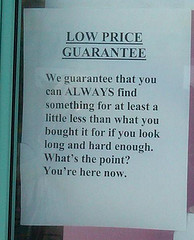



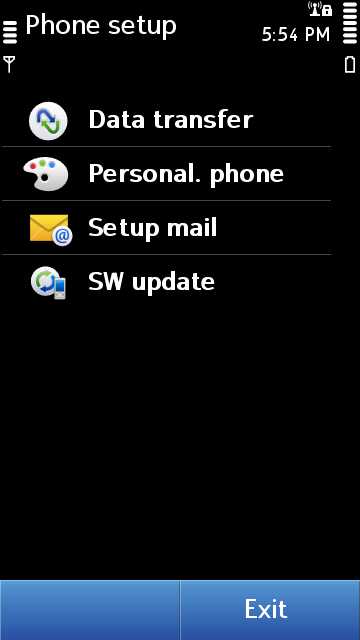

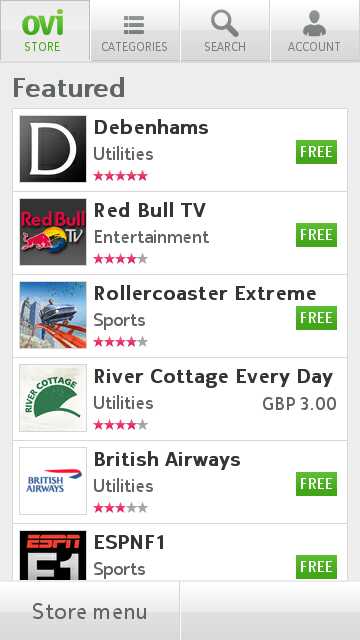




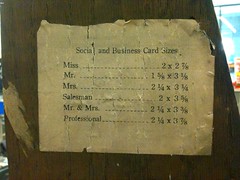


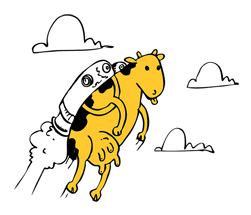
 Subscribe with a news reader (RSS)
Subscribe with a news reader (RSS) Have new updates sent by e-mail
Have new updates sent by e-mail