Ever since the birth of computers, enthusiasts and fans around the world have collected together in garages, universities and pubs to talk about their interest, learn from each other and help promote their interest. Combine this with the huge popularity of Ubuntu, and you get the Ubuntu Local Community (LoCo) project.
A LoCo team is formed to help groups of Ubuntu fans and enthusiasts in a particular region to help advocate, promote, translate, develop and otherwise improve Ubuntu.
With the support of Jono Bacon, the Ubuntu Community Manager, and the awesome Australian Team, we're launching a New Zealand team for Ubuntu (http://ubuntu-nz.org/).
What's involved?
What would you like to be involved? Activities other teams have engaged in include, but are not limited to:
- development & coaching new, interested contributors
- regional customisation
- translations
- advocacy, both virtually and locally
- CD & merchandise distribution
- IRC support (or just hanging out)
There are no set goals for the team yet - it's entirely up to you, the new members, to decide as a group what we should do. There are many, many ways to ContributeToUbuntu!
Involvement in a LoCo is an easy way to get involved with the global Ubuntu community for non-developers and developers alike. There are people involved from many teams within Ubuntu who can help you gain useful skills for further involvement if you are keen!
How can I get involved?
Join our mailing list (https://lists.ubuntu.com/mailman/listinfo/ubuntu-nz) and our IRC channel (#ubuntu-nz on Freenode, or irc://irc.freenode.org:6667/#ubuntu-nz)
More details are available from the website: http://ubuntu-nz.org/
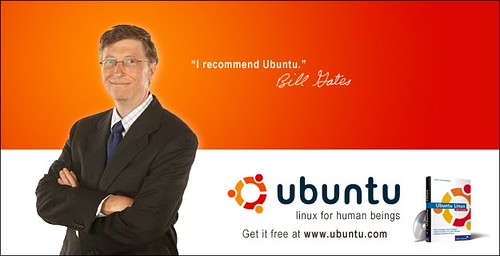
 Subscribe with a news reader (RSS)
Subscribe with a news reader (RSS) Have new updates sent by e-mail
Have new updates sent by e-mail