The shortlist of nominees for the New Zealand Open Source Awards has been released, and I'm glad to announce that the Waikato Linux Users Group (WLUG) is a finalist.
WLUG was nominated for the "Open Source Ambassador" award, and is sandwiched between Lynne Pope, who was involved with a Mambo portal for Hurricane Katrina victims, and Peter Harrison, past president of the New Zealand Open Source Society.
The idea of a user group is a strange thing. We must assume that user groups are strictly in the computing field, because as we know, the only two fields that refer to their participants as 'users' are computers and drugs. (Side note: there's a movement for everything, even if only a Facebook group: a call not to use the word 'user', and some discussion on alternatives.)
A definition of user group I found online is "a voluntary group of users of a specific computer or software package, who meet to share tips and listen to industry experts". Sounds innocuous enough. It's somewhat similar to what would be named a 'professional society' in other fields, where you get together monthly and listen to a speaker.
WLUG started out as a mailing list for people with a common interest in the Linux operating system. For readers like MY MUM, Linux is a free operating system (an alternative to Microsoft Windows), which can be freely downloaded, installed, changed and redistributed by everyone. It runs everything from Google to cellphones. It's always been popular with universities and computer geek people, and it's got a reputation for being difficult for the regular person. A users group lets people who know, help out those who don't.
From the list, WLUG grew into a group that had regular monthly meetings, and then, thanks largely to the effort of first President, Daniel Lawson, to an incorporated society.
 In my opinion, the single biggest success of WLUG was the wiki. Started by Perry Lorier in 2002 (Wikipedia, which was founded in 2001, looked like this around the time, and was really still just a twinkle in the eye of people wanting to chronicle every TV episode ever), the WLUG wiki quickly grew. Over time, it became a huge knowledge base of arcane problems and solutions, as well as FAQ-esque documents, full guides to how to do things, local knowledge, and opinion-laced commentaries and debates (no neutral-point-of-view policy here!).
In my opinion, the single biggest success of WLUG was the wiki. Started by Perry Lorier in 2002 (Wikipedia, which was founded in 2001, looked like this around the time, and was really still just a twinkle in the eye of people wanting to chronicle every TV episode ever), the WLUG wiki quickly grew. Over time, it became a huge knowledge base of arcane problems and solutions, as well as FAQ-esque documents, full guides to how to do things, local knowledge, and opinion-laced commentaries and debates (no neutral-point-of-view policy here!).
Perry credits me with a lot of the initial growth of the wiki, because I had just started my first job out of Uni at the time, and was asking a lot of questions. Whenever someone pointed me at the means to find out an answer, they also suffixed "please wiki it" - thus, a knowledge base was born. I'd like to turn around and mention Matt Brown and John McPherson, two very smart guys who did most of the maintenance of the software: Matt ended up as the Debian phpwiki maintainer after fixing bugs in our installation, spearheaded the license change to Creative Commons, and along with his wife Kat, gave us the design we have today: and John not only brought Waikato University's Greenstone search to our wiki (again, before Google made it easy to provide website search), but wrote the WLUG library software also. I went to both Matt and John's weddings; a friendship fostered in part by our shared involvement in the group.
Also deserving of mention here is Aristotle Pagaltzis: a Greek/German gent, who, in his words, "came here for a Google hit on SSHNotes [and] decided to stay for the rest of the content". He's spent countless hundreds of hours adding, editing and tidying up our content, making pages read less like a conversation and more like an article. We've never really "met" him, but he's one of the family.
As the wiki concept caught on with others, WLUG's niche has been less well-defined. Our topics were loosely "things related to the group" and "things related to Linux": at one point, our ClamAV page was the official ClamAV wiki, and we're the somewhat official chronicler of New Zealand's internet history. In fact, I started this blog mostly because I had lots of little pieces of Windows sysadmin information I wanted to put on the web somewhere, but it didn't really fit on a Linux site. But now every open source project has its own wiki, and if you find an answer to a question, there's normally a "more correct" place to put it. We're not just a footnote though: as members, old and new, keep doing cool things, they keep putting them in the wiki. For more information, there's a wiki history page.
 The group has done lots of other things: we run servers, arrange installfests, promoted Linux and Open Source through events like Software Freedom Day, and have continued to have a monthly speaker on an interesting topic. Greig McGill, Linsday Druett and Ian McDonald all served a year as President. Jamie Curtis also deserves mention here for keeping us with a room to meet in, and always pitching in to help with events.
The group has done lots of other things: we run servers, arrange installfests, promoted Linux and Open Source through events like Software Freedom Day, and have continued to have a monthly speaker on an interesting topic. Greig McGill, Linsday Druett and Ian McDonald all served a year as President. Jamie Curtis also deserves mention here for keeping us with a room to meet in, and always pitching in to help with events.
Most of the people I've mentioned have, at one time, been students of Waikato University. A lot of people with a background that suits Linux come to Waikato for the strong Computer Science program. Some stay longer, some move on. I say "we" in this article, even though I don't live in NZ at the moment - many of the people who have moved on still keep in touch, and feel a pride and ownership in the continued success of the LUG.
User groups are whittled away at by increasing usability (you don't have to be a genius to install Linux any more) and the instantaneous availability of information on the Internet. Specifically for Linux, more people are using it for their work, but at the same time, those people don't have the time or inclination to meet up once a month. It also just happened to be a moment in time thing: a good group of committed people were around. As people grow older and do things like move overseas or get married (or just that old men like Kyle don't like to go out to meetings on a cold night), numbers will decrease. Others will step up to take their place, and the old hands are always happy to help, if only for the knowledge that what they contributed to is bigger than any one of them, and worth keeping alive.
New president (and long time committee member) Bruce Kingsbury will be representing the group at the awards dinner, but should we win, it will be due to the success of everyone who's ever been involved with the LUG.


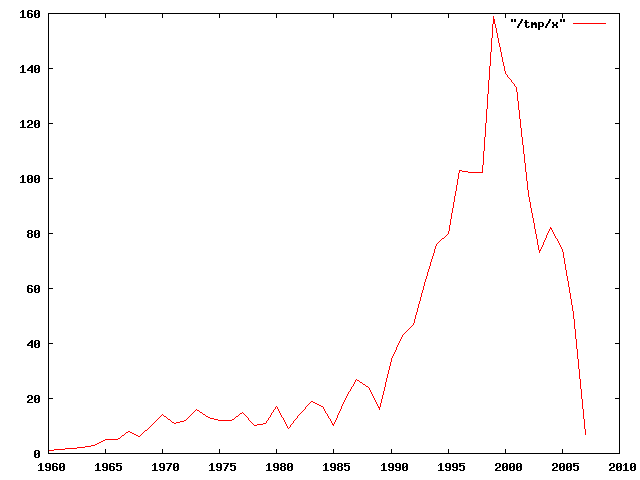
 Subscribe with a news reader (RSS)
Subscribe with a news reader (RSS) Have new updates sent by e-mail
Have new updates sent by e-mail