I just upgraded an Ubuntu machine from Ubuntu Dapper to Gutsy. For starters, don't do this. The supported path is D -> E -> F -> G, but I'm hax0r, so I wanted to do it in one step. It's possible, but took a lot more effort than it was worth.
Gutsy has Compiz as default, but the upgrade left me with no window decoration (borders, title bar, etc). I did what I thought was deleting my entire GNOME prefs/gconf tree, but still didn't get a fix. I did find the answer eventually: re-enable the decorator plugin.
You can do this, and enable a good bunch more also, like so:
gconftool --set /apps/compiz/general/allscreens/options/active_plugins \ --type list --list-type string \ '[gconf,png,svg,decoration,wobbly,fade,minimize,cube,rotate,zoom,scale,move,place,switcher,screenshot,resize]'
This hard to find answer was bought to you by Brice Goglin's blog.
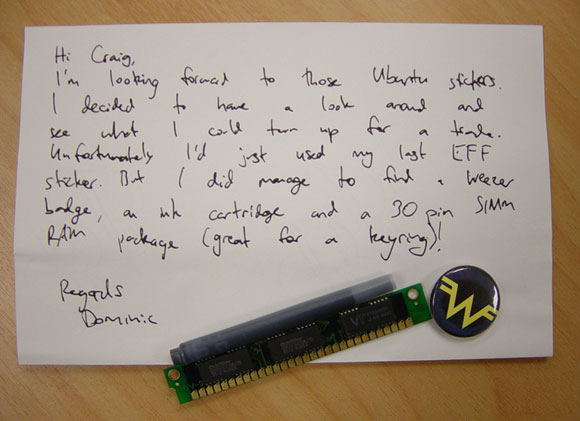
 The fine folks at
The fine folks at 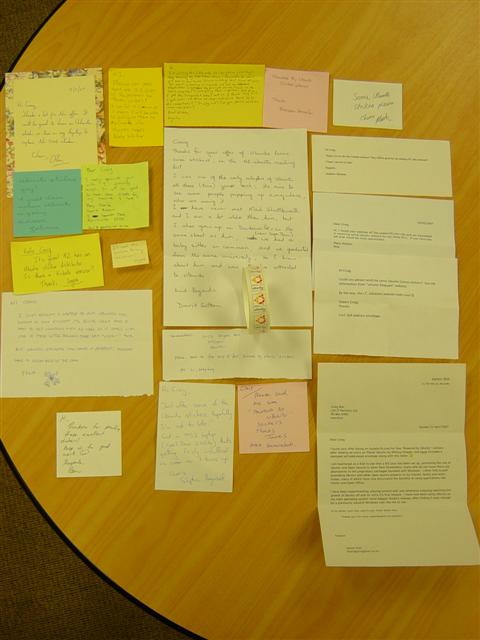
 Subscribe with a news reader (RSS)
Subscribe with a news reader (RSS) Have new updates sent by e-mail
Have new updates sent by e-mail